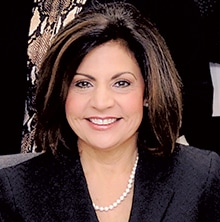
1. Stay with the brands you know. If you don’t have a particular merchant in mind, search engines can be a great place to start. However, simply having a website does not mean a company is reputable. When using search engines, take a look at the spelling and grammar on the merchant’s website. Common misspellings and poor grammar are all red flags. Online reviews can be a great place to start, but keep in mind not all positive “testimonials” may be legitimate. Be cautious of a large number of overly positive reviews which occur within a short time frame and then suddenly stop.
2. Look for the lock to indicate a security-enabled site. Never buy anything online from a site that doesn’t have Secure Sockets Layer (SSL) for encryption. You will know if the site has an SSL because the URL begins with ‘https’, rather than ‘http’. The ‘s’ at the end indicates the site is secure. If you see a green lock displayed to the left of the secured website address, it also indicates that the site is encrypted.
3. Be careful not to share more information than is needed. No online shopping site needs your social security number or birthday to complete a transaction. Avoid sending your credit or debit card details to anyone via email. Although it makes it very convenient to make repeat purchases, it is worth unchecking any option in your purchasing process that allows the retailer to store your card details.
4. Keep your computer or mobile device up to date. Make sure to run anti-virus and malware scans regularly. Check for updates to your operating system and ensure apps and browsers are kept up-to-date with the latest version. Continually update and always use strong, unique passwords for each online store where you make purchases. If you haven’t changed your password for an existing account in some time, it would be a good idea to do that now.
5. Make sure your payment methods include buyer protections. With the enhanced security features available today with your United Community Master-Card® debit card, you have added extra layers of protection such as MasterCard® SecureCode’M or Zero Liability Protection.’ You can regularly check your account history, establish electronic alerts and even lock or unlock your debit card with CardValet®.
Take a proactive approach in deterring fraud on your account before submitting your online order. To learn more about United’s payment services, talk with Ginger Kilman or Nancy Cain at United Community Bank. You can reach Ginger in Snellville at 770-985-2337 or Nancy in Lawrenceville at 678-376-3013.
CardValet is a registered trademark of Fiserv, Inc or its affiliates. MasterCard® is the registered trademark of MasterCard Incorporated. 1Certain restrictions apply. Visit mastercard.com/zeroliability for additional information.

